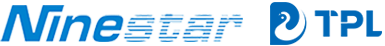Driver issue



Printer still shows ink out after replacing the cartridge?



What to do if the nozzle is clogged



Cardboard solution



What are the important aspects of label makers?


Already
People submit messages
Filling in your phone and E-mail information will help us to get in touch with you in time and solve your problems as soon as possible.
24-hour advisory hotline
Address
No.3883 Zhuhai Avenue, Xiangzhou District, Zhuhai, Guangdong, P.R. China

Focus on us
Nasda Label Print Public Number
COOKIES
Our website uses cookies and similar technologies to personalize the advertising shown to you and to help you get the best experience on our website. For more information, see our Privacy & Cookie Policy
COOKIES
Our website uses cookies and similar technologies to personalize the advertising shown to you and to help you get the best experience on our website. For more information, see our Privacy & Cookie Policy
These cookies are necessary for basic functions such as payment. Standard cookies cannot be turned off and do not store any of your information.
These cookies collect information, such as how many people are using our site or which pages are popular, to help us improve the customer experience. Turning these cookies off will mean we can't collect information to improve your experience.
These cookies enable the website to provide enhanced functionality and personalization. They may be set by us or by third-party providers whose services we have added to our pages. If you do not allow these cookies, some or all of these services may not function properly.
These cookies help us understand what you are interested in so that we can show you relevant advertising on other websites. Turning these cookies off will mean we are unable to show you any personalized advertising.