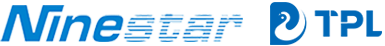RR-LQ-DSI

Ink roller dries easily
Prolonged exposure to air. Take it out of the blister pack only before use. Keep the outer cover closed during prolonged printer operation.
Abnormal noise during belt rotation
Caused by gear transmission. This is a normal phenomenon and does not affect printing.
The belt holder was not removed from the top cover. Remove the belt holder and rotate the belt several times until it is normal.
Ink ribbon floating phenomenon
Caused by improper installation of the spring clip when replacing the ink ribbon. Open the top cover and reinstall the spring clip.


RI-IR40T

Faint print, short lifespan
① Low ink content, increase ink content
② Single ink wheel structure is relatively easy to dry, it is recommended to use our company's double ink wheel ERC09, longer lifespan
Ink roller is easy to dry
Caused by prolonged exposure to air, take it out from the blister pack only before use, keep the outer cover closed during prolonged printer operation


RR-EP-LQ2550

Abnormal noise during use
The sound made by the ribbon gear drive is normal.
Cannot be installed in LQ680 printer
This is due to differences in the size of the landing gear for different printer models. When installing it in the LQ680 printer, you need to push it inward in the direction of installation.


RR-OK-720

Cannot be installed.
OKI 182 is compatible with OKI 720 in the US market, but in the European market, OKI 182 is not compatible with all OKI 720 products and requires a compatible ribbon to be replaced.


RR-PA-KX-P1090

Faint print, short lifespan.
① Ink was not manually applied according to the product instructions. Follow the instructions on the product casing to press the spring and manually apply ink using the knob.
Ribbon easily fuzzes.
① Caused by severe wear and tear on the print head edges. Replace the print head.
② The distance between the print head and the paper is too tight, resulting in excessive impact force on the ribbon. Adjust the distance between the print head and the paper.


RR-EP-FX890

Print marks are too deep.
A new printer or print head is too close to the paper. Adjust the print position.
Print marks have white lines.
A print head needle is broken. Replace the print head.


RR-EP-LQ1000

Abnormal sound when the gear rotates. This is a normal phenomenon caused by gear transmission and does not affect printing. The ink ribbon is drifting. This is caused by improper installation of the spring clip when replacing the ink ribbon. Open the front cover and reinstall the spring clip.


RR-EP-FX2190

Abnormal sound during tape rewinding
①Caused by the tape guide not being removed from the faceplate. Remove the tape guide and rewind several times until the sound disappears.
②Abnormal sound may occur after reversing the gear. Rewind in the correct direction several times until the sound disappears.


RS-GR24

Loose fit of the print carriage
① Due to dimensional differences between regions or manufacturers, replace with a compatible ribbon.
② The ribbon cartridge slot was damaged during transport; replace the ribbon.
③ The printer's carriage frame is deformed; repair the printer.


RR-OL-PR2

Tape jamming or failure to feed.
Caused by gear pressing against the tape or ink ribbon being wrapped around the gear. Open the cover and re-align the ink ribbon assembly.