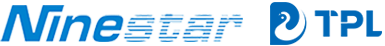RR-ST-SP200

Cannot be used.
Incompatible with Sharp EL-1197P III models; please replace with other compatible products.
Tape movement is not smooth.
The direction of manual tape winding is incorrect; please rewind the tape manually.


RR-EP-LQ800

Light print
① Low ink level, increase ink level
② The distance between the print head and the platen is too far, adjust the distance of the print head
Failure to feed tape
① Incorrect installation of the ribbon, reinstall the ribbon correctly
② The printer drive shaft is worn, replace the printer drive shaft
③ Incorrect assembly when replacing the tape core, the ribbon direction is not straightened, open the front cover, eliminate the abnormal installation of gears and springs, and straighten the ribbon direction
Print is too dark and dirty
① New printer or print head is too close to the platen, adjust the distance of the print head
② The print head is severely worn, replace the print head


RR-EP-LQ630K

The toner cartridge is too tight and difficult to remove.
① Clear any debris inside the printer.
② This may be due to differences in toner cartridge dimensions between regions or manufacturers. Please replace with a compatible ribbon.


RR-EP-ERC09

Light print and short print life
① Low ink content, increase ink content
② Single ink wheel structure is relatively easy to dry, it is recommended to use our company's double ink wheel ERC09, longer life
No tape movement
When replacing the ink ribbon, the ink ribbon was not straightened, causing the gear to press the ribbon and the teeth to be wrapped. Open the front cover and straighten the ink ribbon again


RR-EP-ERC32

The print is too dark and dirty.
① The new printer or print head is too close to the platen. Adjust the distance of the print head.
② The print head is severely worn. Replace the print head.
There are white lines in the print.
The print head is broken. The print head should be replaced.


RR-EP-ERC31

Printing issues:
Ribbon problems:
①Ribbon life ended, replace the ribbon cartridge or ribbon.
②Print needle is stuck, check if the print head is worn.
Ribbon twisting after cartridge replacement:
①Incompatible cartridge model, replace with a compatible one.
②Ribbon twisted in the wrong direction (right instead of left).
Short print life:
Low ink content. Increase ink content or use a lower density ribbon.
Ribbon not feeding:
The ribbon was not straightened when replacing it, causing the gear to press or wrap the ribbon. Open the cover and straighten the ribbon.


RR-NF-ND77

Faint print
① Low ink level, increase ink level
② Print head wear and tear, replace print head
Gear does not rotate/move
Reverse gear, did not rotate the gear according to the instructions on the casing, rotate several times in the indicated direction until normal before landing


RR-OK-182

Short printing life
①Welded belts are not durable, replace with seamless belts
②Print needles are severely worn, replace the print head
③Low ink content, increase ink content
④The new print head or printer is too close to the character roller, the print is too deep, and the ink is consumed


RR-EP-ERC30

Red ink is not printing.
① Low ink level. Replace the ribbon.
② Incorrect printer driver settings. Set the driver to two-color printing.


Tag with Comprehensive FAQs

Installation, usage time, and daily maintenance methods and steps are as follows:
1. Before installing the ribbon, turn the gear several times in the specified direction. After installing the ribbon, turn it several more times to check if the ribbon is installed correctly and if the core is running normally. Otherwise, the ribbon is easily damaged.
2. Low-density cores are suitable for 9-pin printers. Generally, they should not be used for 24-pin printers, otherwise the ribbon life will be greatly shortened.
3. Do not print for a long time. Long-time printing will cause wear and tear of the print head and affect the life of the print head and printer.
4. The print head needs to be cleaned and maintained frequently. After prolonged use, the print head should be removed and cleaned slowly with alcohol to avoid damage.